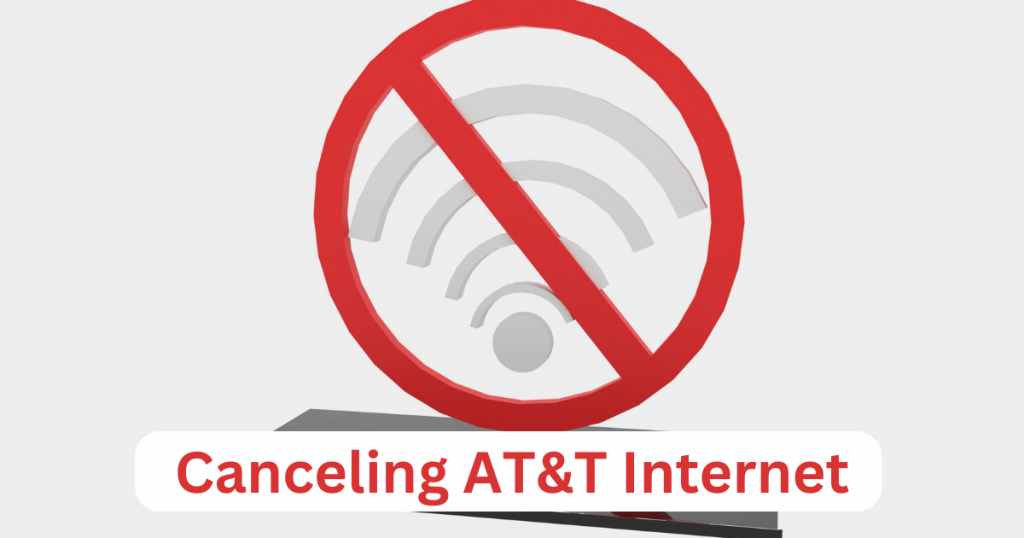
Canceling AT&T Internet can seem like a complicated task, especially with the various contract terms, potential fees, and equipment returns involved. Whether you’re dissatisfied with the service, moving to a new location, or switching to a different provider, it’s important to know the exact process to avoid unnecessary charges or headaches. This guide will take you through each step of the process, so you can cancel AT&T Internet smoothly and efficiently.
Introduction
Canceling AT&T Internet might be necessary for many reasons—whether you’re moving, dissatisfied with the service, or simply seeking a better deal from another provider. AT&T is one of the leading internet service providers in the U.S., but like any service, there may come a time when canceling becomes necessary. Understanding how to cancel AT&T Internet properly can help you avoid any early termination fees, unnecessary equipment charges, or issues with final billing. In this article, we will break down the entire process to help AT&T customers easily manage their cancellations.
Step-by-Step Guide to Canceling AT&T Internet
1. Review Your AT&T Contract
Before initiating the cancellation process, the first step is to review your AT&T contract or service agreement. Understanding your contract’s terms will allow you to determine whether you’re bound by any early termination fees (ETFs) or other obligations. If you are under contract, canceling before the contract term ends could lead to extra costs, which we’ll cover in more detail later in this guide.
2. Contact AT&T Customer Support
Once you’re ready to cancel your service, the next step is to contact AT&T’s customer service to officially request the cancellation. You can cancel AT&T Internet by:
- Phone: Call AT&T customer support at 1-800-288-2020. After navigating the automated system, request to speak to a representative in the “cancellations” or “retention” department.
- Live Chat: You can also cancel your service through the AT&T website by accessing their live chat feature. Go to the AT&T support page and select the live chat option.
- In-Person: Visit an AT&T store if you’d prefer to speak to someone face-to-face. This can be a good option if you want immediate assistance and confirmation of the cancellation.
When speaking to an AT&T representative, be sure to have your account information ready, including your account number and identification to verify your identity.
3. Be Prepared for Retention Offers
Like many service providers, AT&T will likely attempt to retain your business by offering discounts, special deals, or lower internet packages. They may present you with various offers designed to convince you to stay. While it’s worth considering these offers if you’re open to negotiating, you can also politely decline and proceed with the cancellation if you’ve made up your mind.
4. Return AT&T Equipment
If you’ve rented equipment from AT&T, such as a modem or router, you’ll need to return these items after canceling your internet service. Failure to return the equipment could result in significant charges on your final bill. There are a few methods for returning AT&T equipment:
- AT&T Store: Visit an AT&T store to return your equipment. Make sure to get a receipt confirming the return for your records.
- UPS Return: AT&T partners with UPS for equipment returns. You can bring your equipment to any UPS store, and they will handle the return shipment at no cost to you. Be sure to get a receipt for tracking purposes.
- Mail Return: If you’re unable to visit a store, AT&T may provide a pre-paid shipping label for you to mail the equipment back. You can request this during your cancellation call.
5. Verify Your Final Bill
After the cancellation process is complete, AT&T will issue a final bill, which will include any remaining charges for your service up until the cancellation date, as well as any applicable fees (early termination fees or equipment charges). Make sure to review this final bill carefully to ensure that all charges are correct. If you notice any discrepancies, contact AT&T’s billing department to resolve the issue.
Potential Fees and Terms When Canceling AT&T Internet
Canceling your AT&T Internet service may come with specific fees or penalties, depending on your contract and service terms. Here’s what you should know:
1. Early Termination Fees (ETFs)
If you’re still under contract with AT&T, canceling your service before the contract period ends could result in an early termination fee. These fees typically range from $10 to $15 for each remaining month of your contract. For example, if you have six months left on your contract, and the ETF is $10 per month, you would owe a $60 fee upon cancellation.
2. Equipment Fees
Failing to return AT&T equipment on time can result in additional charges. The replacement cost for unreturned or damaged equipment, such as a router or modem, can range from $150 to $300, depending on the device. Make sure you return the equipment in good condition to avoid these charges.
3. Prorated Billing
AT&T typically bills in advance, so if you’ve paid for a full month of service, you may be eligible for a prorated refund for any unused service after the cancellation date. However, this varies depending on the specifics of your service agreement.
Alternatives to Canceling AT&T Internet
If you’re not ready to fully cancel your service but are considering ways to cut costs or temporarily suspend your internet, AT&T offers a few alternative options:
1. Downgrade Your Internet Plan
If cost is your main concern, you might want to consider downgrading your AT&T internet plan instead of canceling altogether. AT&T offers a range of plans at different speeds and price points. Switching to a lower-tier plan may provide savings without requiring you to cancel the service entirely.
2. Suspend Your Service
AT&T allows customers to temporarily suspend their internet service for specific periods of time. This could be a good option if you’re relocating for a short period or won’t need the service for a while. You can usually suspend your service for up to 90 days, depending on your contract terms, without incurring additional charges.
How to Deal with AT&T Customer Support
Navigating customer service can sometimes be a challenge, but there are ways to make the process smoother when canceling your AT&T Internet service:
1. Stay Calm and Polite
The customer service team may try to convince you to stay, but staying calm and polite throughout the conversation can make the process easier. Clearly state that you wish to cancel the service, and kindly decline any retention offers if you’re not interested.
2. Document All Interactions
Keep a detailed record of your interactions with AT&T customer service. Note the names of representatives you speak with, the date and time of your call, and any confirmation numbers you receive. This can help protect you in case any issues arise after cancellation.
3. Request Written Confirmation
Make sure to request written confirmation of your cancellation, whether via email or physical mail. This will provide proof that your service has been officially canceled, protecting you from any billing errors or disputes later on.
Things to Do After Canceling AT&T Internet
After successfully canceling your AT&T Internet service, there are a few additional steps you should take to ensure everything is finalized:
1. Monitor Your Final Bill
Keep an eye on your final bill to ensure that there are no unexpected charges. If you notice any billing issues, contact AT&T customer support immediately to resolve them.
2. Return Equipment (If Not Done Already)
Ensure that all rented equipment has been returned to avoid any fees. If you’ve already mailed or dropped off the equipment, make sure you have your receipt in case any issues arise.
3. Research New Internet Providers
If you’ve canceled AT&T because you’re switching to a new internet provider, it’s a good idea to start researching your options. Look for providers that offer competitive speeds, pricing, and reliable customer service. Be sure to read reviews to avoid facing similar issues with your new provider.
Conclusion
Canceling AT&T Internet can seem complex, but by following this step-by-step guide, you can ensure a smooth process with minimal stress. Whether you’re moving, switching providers, or simply cutting costs, understanding AT&T’s cancellation policies and terms can help you avoid unnecessary fees and issues with your final bill.
If you’re considering alternatives to canceling, such as downgrading your plan or suspending service, take the time to explore these options before making your final decision. And always make sure to document your cancellation process and return your equipment to avoid any unwanted fees.
