In today’s digital world, a fast and reliable internet connection is crucial for everything from browsing the web to streaming high-definition videos and playing online games. But how do you measure the quality of your internet connection? That’s where an internet speed test comes into play. It allows users to check their network’s speed and performance in real time. In this article, we will explore what an internet speed test is, how it works, and why it matters.
What is an Internet Speed Test?
An internet speed test is an online tool or application that measures the speed and performance of an internet connection. It helps users understand how fast data is being transmitted between their device and the internet. The test calculates various network parameters, such as download speed, upload speed, ping, and jitter, to provide a complete overview of the internet connection quality. Speed tests are commonly used to verify if an Internet Service Provider (ISP) is delivering the promised speed.
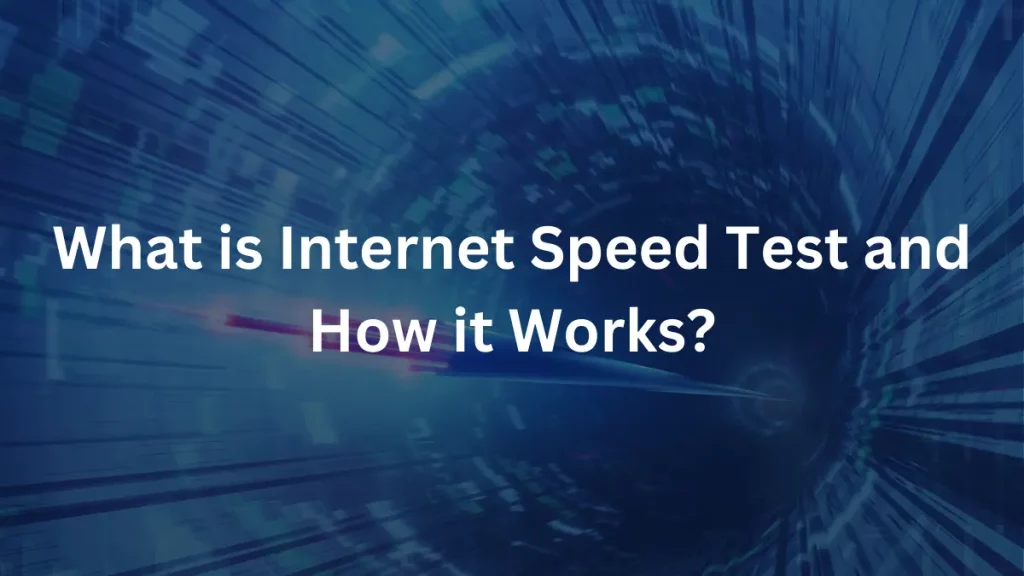
Why is an Internet Speed Test Important?
Running an internet speed test is essential for several reasons. First, it allows users to check if they are getting the speed they are paying for from their ISP. Second, it helps identify network issues that may be causing slow speeds, buffering, or connectivity problems. Additionally, businesses rely on speed tests to ensure their networks can handle large amounts of data transfer, video conferencing, and cloud-based applications. For gamers and streamers, a reliable speed test is crucial in preventing lag and buffering.
How Does an Internet Speed Test Work?
An internet speed test works by sending and receiving small amounts of data between a user’s device and a test server. The test measures how long it takes for the data to travel, providing an accurate analysis of the connection speed. The process typically includes checking ping (latency), download speed, and upload speed. The test automatically selects the nearest server to ensure minimal interference and provides real-time results in just a few seconds.
Key Metrics Measured in an Internet Speed Test
When running an internet speed test, several important metrics are analyzed:
- Download Speed – Measures how quickly data is received from the internet to the device.
- Upload Speed – Determines how fast data is sent from the device to the internet.
- Ping (Latency) – Indicates the time it takes for data to travel to a server and back.
- Jitter – Measures variations in ping, affecting real-time applications like gaming and video calls.
These metrics help users understand their internet connection’s quality and performance.
Factors That Affect Internet Speed Test Results
Several factors influence the accuracy and reliability of an internet speed test. These include:
- Network Congestion – High traffic on the network can slow down speeds.
- Wi-Fi vs. Wired Connection – Wireless connections are generally slower than wired ones.
- Device Performance – Older devices may not support high-speed internet.
- ISP Throttling – Some ISPs limit bandwidth usage during peak hours.
- Distance from Test Server – A farther server may cause increased latency.
Understanding these factors can help users get the most accurate results from a speed test.
Different Types of Internet Speed Tests
Internet speed tests come in various forms, each offering different testing methods and features. The most common types include:
- Web-based Speed Tests – These require no downloads and run directly in a browser.
- App-based Speed Tests – Mobile apps provide detailed insights and testing options.
- ISP-provided Speed Tests – Some ISPs offer proprietary speed testing tools to verify their service quality.
- Command-Line Speed Tests – Advanced users can run tests using terminal commands for precise analysis.
Each type has its advantages and is suited for different testing needs.
Best Internet Speed Test Tools Available
Several reliable internet speed test tools are available to measure internet performance accurately. Some of the most popular ones include:
- Ookla Speedtest – One of the most widely used tools for measuring internet speed.
- Fast.com – A simple and fast test provided by Netflix, focused on download speed.
- Google Speed Test – A quick and efficient test available via Google search.
- SpeedOf.Me – A browser-based test that provides real-time speed analysis.
- nPerf – Offers in-depth testing for download, upload, and latency performance.
Using these tools helps users ensure their internet connection meets their needs.
How to Perform an Accurate Internet Speed Test?
To get the most accurate results, follow these steps when running a speed test:
- Use a Wired Connection – Connect your device directly to the router using an Ethernet cable.
- Close Background Applications – Ensure no apps are using bandwidth during the test.
- Choose a Nearby Server – Select a test server close to your location.
- Run Multiple Tests – Perform several tests at different times of the day for accuracy.
- Restart Your Router – If experiencing slow speeds, restart the router before testing.
Following these steps will ensure you get a reliable internet speed measurement.
Interpreting Your Speed Test Results
Once the test is complete, you will see several values representing your internet speed. Understanding these results helps in diagnosing issues and making improvements.
- Good Download Speed – For HD streaming, at least 25 Mbps is recommended.
- Good Upload Speed – For video calls, a minimum of 5 Mbps is ideal.
- Low Ping – A ping under 50ms is considered good for gaming and online activities.
- Stable Jitter – Lower jitter values indicate a more stable connection.
By analyzing these numbers, users can determine whether their connection meets their needs.
How to Improve Your Internet Speed Based on Test Results?
If your speed test results indicate slow internet, try these solutions:
- Upgrade Your Internet Plan – Switch to a higher-speed plan from your ISP.
- Optimize Your Router Placement – Position the router in a central location.
- Limit Connected Devices – Reduce the number of devices using the network simultaneously.
- Use a Wired Connection – Ethernet cables provide more stable and faster speeds.
- Contact Your ISP – If issues persist, request technical support from your provider.
Implementing these tips can enhance your internet performance.
Common Myths About Internet Speed Tests
Several misconceptions exist about internet speed tests, such as:
- “Speed tests always show accurate results” – Results vary depending on various factors.
- “Higher speeds guarantee better performance” – Stability and latency matter too.
- “Only ISPs can improve speeds” – Users can optimize their connections as well.
Understanding these myths helps users make better decisions regarding their internet speed.
The Role of ISPs in Internet Speed Performance
Internet Service Providers (ISPs) play a crucial role in speed performance. They determine available bandwidth, network congestion, and throttling policies. Some ISPs also prioritize certain types of traffic, affecting speed test results. Knowing how ISPs operate helps users choose the best provider for their needs.
Future of Internet Speed Testing
With advancements in technology, speed testing is expected to become more accurate and accessible. 5G networks, fiber-optic connections, and AI-powered diagnostics will enhance the accuracy of speed tests. As the internet evolves, testing methods will continue to improve, ensuring users get the best performance possible.
Conclusion
An internet speed test is a valuable tool for measuring and optimizing network performance. By understanding how these tests work, interpreting results accurately, and implementing improvements, users can ensure a smooth and seamless online experience. Whether for gaming, streaming, or working remotely, a reliable internet connection is essential for modern digital life.
